Introduction
This documentation is an OpenViewer API This API will help you to work with OpenCoin coin with ease: receive transactions, NFC, top holders, etc.
Getting Started
To work with the API, you need to get an Authorization Token and put it in the header of each request
Authorization: Bearer AGZVOXZ3SLHOAA4TRVL4DWQ5DUZK25MSEIGXAFHZ43TMPGXQ6NZZXEWROYSJHCONGSFITLI
You can also log in to Swagger by clicking on the green Authorize button and entering your authorization token.
After that, all your requests via Swagger will be sent with the Authorization header

Tariffs
Currently, there are two tariffs for the API: BASIC and PREMIUM.
The difference between the tariffs is that a larger number of endpoints are available for the PREMIUM
tariff, not all endpoints are available for BASIC.
Also BASIC endpoints are available for the PREMIUM tariff.
Each endpoint is marked with the tariff for which it is available
How to get an Authorization Token
In order to purchase an authorization token, choose the tariff that you need: BASIC
and PREMIUM.
After completing the invoice, you will receive a link to CryptoBot, where you can make a payment and a
link to the token receipt page
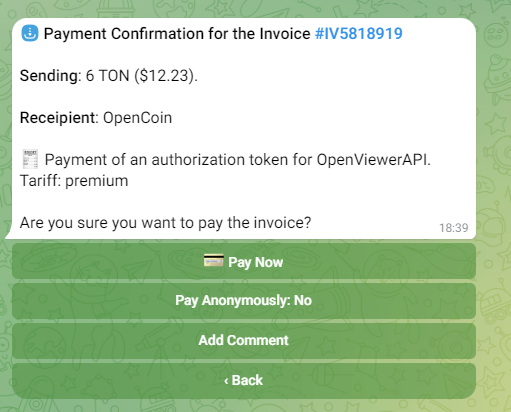
If the payment is successful, follow the link that you received earlier to the page for obtaining an authorization token
And be sure to save the invoice id that you paid in Crypto
If you suddenly lose the link to the page or lose the token,
then write to Technical support.
Important!
The lifetime of the authorization token is 30 days, so try to update it before the expiration date